操作环境
- 硬件:华为云服务器
- 操作系统:Rocky Linux 9.0 64bit
- 服务器软件:nginx 1.24.0,php 8.2.6,openssl 3.0.7,WordPress6.2.2
问题背景
最近,我在优化我的WordPress网站过程中,使用GTmetrix进行网站速度测试时,提示我的网站当前使用的是HTTP1.1,建议我开启HTTP2,因为HTTP2比HTTP1在性能上更优越。因此,我决定给我的nginx服务器开启HTTP2,现将具体开启过程记录如下。
操作过程
1.用命令 curl --V查看curl版本。
|
1 2 3 4 5 6 7 8 |
[root@hecs-288529 ~]# curl -V [2023-05-30 21:00:30] curl 7.76.1 (x86_64-redhat-linux-gnu) libcurl/7.76.1 OpenSSL/3.0.7 zlib/1.2.11 brotli/1.0.9 libidn2/2.3.0 libpsl/0.21.1 (+libidn2/2.3.0) libssh/0.10.4/openssl/zlib nghttp2/1.43.0 [2023-05-30 21:00:30] Release-Date: 2021-04-14 [2023-05-30 21:00:30] Protocols: dict file ftp ftps gopher gophers http https imap imaps ldap ldaps mqtt pop3 pop3s rtsp scp sftp smb smbs smtp smtps telnet tftp [2023-05-30 21:00:30] Features: alt-svc AsynchDNS brotli GSS-API HTTP2 HTTPS-proxy IDN IPv6 Kerberos Largefile libz NTLM NTLM_WB PSL SPNEGO SSL TLS-SRP UnixSockets |
2.使用curl测试网站是否支持HTTP2。
具体指令:
curl -I -k --http2 https://localhost。
|
1 2 3 4 5 6 7 8 9 10 11 12 13 14 15 16 17 18 19 20 21 22 23 24 |
[2023-05-30 21:00:30] [root@hecs-288529 ~]# curl -I -k --http2 https://localhost curl -I -k --http2 https://localhost [2023-05-30 21:02:44] HTTP/1.1 301 Moved Permanently [2023-05-30 21:02:44] Server: nginx/1.24.0 [2023-05-30 21:02:44] Date: Tue, 30 May 2023 13:02:44 GMT [2023-05-30 21:02:44] Content-Type: text/html; charset=UTF-8 [2023-05-30 21:02:44] Connection: keep-alive [2023-05-30 21:02:44] X-Powered-By: PHP/8.2.6 [2023-05-30 21:02:44] X-Redirect-By: WordPress [2023-05-30 21:02:44] Location: https://wslibai.com/ [2023-05-30 21:02:44] Referrer-Policy: no-referrer-when-downgrade [2023-05-30 21:02:44] |
查看指令输出,发现网站目前是HTTP/1.1。
3.修改nginx.conf文件,修改 HTTPS 部分内容。
将HTTPS的server块中
listen 443 ssl;修改为
listen 443 ssl http2 default_server;
|
1 2 3 4 5 6 7 8 |
#HTTPS server server { listen 443 ssl http2 default_server; ...... } |
4.重启nginx服务。
具体指令:
systemctl restart nginx。发现重启失败。
|
1 2 3 4 5 6 |
[2023-05-30 21:02:44] [root@hecs-288529 ~]# systemctl restart nginx [2023-05-30 21:07:12] Job for nginx.service failed because the control process exited with error code. [2023-05-30 21:07:12] See "systemctl status nginx.service" and "journalctl -xeu nginx.service" for details. |
5.查看详细错误信息。
具体指令:
systemctl status nginx。
|
1 2 3 4 5 6 7 8 9 10 11 12 13 14 15 16 17 18 19 20 |
[2023-05-30 21:07:12] [root@hecs-288529 ~]# systemctl status nginx [2023-05-30 21:07:28] ?nginx.service - nginx [2023-05-30 21:07:28] Loaded: loaded (/usr/lib/systemd/system/nginx.service; enabled; preset: disabled) [2023-05-30 21:07:28] Drop-In: /usr/lib/systemd/system/nginx.service.d [2023-05-30 21:07:28] php-fpm.conf [2023-05-30 21:07:28] Active: failed (Result: exit-code) since Tue 2023-05-30 21:07:12 CST; 15s ago [2023-05-30 21:07:28] Duration: 26min 51.616s [2023-05-30 21:07:28] Process: 12585 ExecStart=/usr/local/nginx/sbin/nginx (code=exited, status=1/FAILURE) [2023-05-30 21:07:28] CPU: 5ms [2023-05-30 21:07:28] [2023-05-30 21:07:28] May 30 21:07:12 hecs-288529 systemd[1]: Starting nginx... [2023-05-30 21:07:28] May 30 21:07:12 hecs-288529 nginx[12585]: nginx: [emerg] the "http2" parameter requires ngx_http_v2_module in /usr/local/nginx/conf/nginx.conf:111 [2023-05-30 21:07:28] May 30 21:07:12 hecs-288529 systemd[1]: nginx.service: Control process exited, code=exited, status=1/FAILURE [2023-05-30 21:07:28] May 30 21:07:12 hecs-288529 systemd[1]: nginx.service: Failed with result 'exit-code'. [2023-05-30 21:07:28] May 30 21:07:12 hecs-288529 systemd[1]: Failed to start nginx. [2023-05-30 21:07:28] |
查看输出信息,发现缺少 ngx_http_v2_module。
6.检查nginx的 ngx_http_v2_module模块安装情况。
先用命令
cd /usr/local/nginx/sbin进入安装目录下sbin子目录(安装目录不同的,请自行修改),再用命令
./nginx -V查看编译配置参数(注意:此处要用大写V),发现没有配置
ngx_http_v2_module模块,问题找到。
|
1 2 3 4 5 6 7 8 9 10 |
[2023-05-30 21:09:48] [root@hecs-288529 ~]# cd /usr/local/nginx/sbin [root@hecs-288529 sbin]# ./nginx -V [2023-05-30 21:27:11] nginx version: nginx/1.24.0 [2023-05-30 21:27:11] built by gcc 11.3.1 20221121 (Red Hat 11.3.1-4) (GCC) [2023-05-30 21:27:11] built with OpenSSL 3.0.7 1 Nov 2022 [2023-05-30 21:27:11] TLS SNI support enabled [2023-05-30 21:27:11] configure arguments: --prefix=/usr/local/nginx --with-http_stub_status_module --with-http_ssl_module --user=nginx --group=nginx |
7.进入nginx的源代码目录重新配置编译参数并编译安装。
具体命令如下,输出略。(源代码目录不同的需要相应的修改)
|
1 2 3 4 5 |
cd /usr/local/src/nginx-1.24.0 ./configure --prefix=/usr/local/nginx --with-http_stub_status_module --with-http_ssl_module --with-http_gzip_static_module --with-http_V2_modiule --user=nginx --group=nginx make && make install |
8.重启nginx服务。
具体指令:
systemctl restart nginx。
|
1 2 3 4 5 6 7 8 9 10 11 12 13 14 15 16 17 18 19 20 21 22 23 24 |
[root@hecs-288529 nginx-1.24.0]# systemctl restart nginx [root@hecs-288529 nginx-1.24.0]# systemctl status nginx [2023-05-30 21:39:43] nginx.service - nginx [2023-05-30 21:39:43] Loaded: loaded (/usr/lib/systemd/system/nginx.service; enabled; preset: disabled) [2023-05-30 21:39:43] Drop-In: /usr/lib/systemd/system/nginx.service.d [2023-05-30 21:39:43] php-fpm.conf [2023-05-30 21:39:43] Active: active (running) since Tue 2023-05-30 21:39:39 CST; 3s ago [2023-05-30 21:39:43] Process: 15322 ExecStart=/usr/local/nginx/sbin/nginx (code=exited, status=0/SUCCESS) [2023-05-30 21:39:43] Main PID: 15323 (nginx) [2023-05-30 21:39:43] Tasks: 3 (limit: 23205) [2023-05-30 21:39:43] Memory: 3.3M [2023-05-30 21:39:43] CPU: 12ms [2023-05-30 21:39:43] CGroup: /system.slice/nginx.service [2023-05-30 21:39:43] 15323 "nginx: master process /usr/local/nginx/sbin/nginx" [2023-05-30 21:39:43] 15324 "nginx: worker process" [2023-05-30 21:39:43] 15325 "nginx: worker process" [2023-05-30 21:39:43] [2023-05-30 21:39:43] May 30 21:39:39 hecs-288529 systemd[1]: Starting nginx... [2023-05-30 21:39:43] May 30 21:39:39 hecs-288529 systemd[1]: Started nginx. [2023-05-30 21:39:43] |
9.再次使用curl测试网站是否支持HTTP2。
具体指令:
curl -I -k --http2 https://localhost。
|
1 2 3 4 5 6 7 8 9 10 11 12 13 14 15 16 17 18 19 20 21 |
[root@hecs-288529 nginx-1.24.0]# curl -I -k --http2 https://localhost [2023-05-30 21:40:02] HTTP/2 301 [2023-05-30 21:40:02] server: nginx/1.24.0 [2023-05-30 21:40:02] date: Tue, 30 May 2023 13:40:02 GMT [2023-05-30 21:40:02] content-type: text/html; charset=UTF-8 [2023-05-30 21:40:02] location: https://wslibai.com/ [2023-05-30 21:40:02] x-powered-by: PHP/8.2.6 [2023-05-30 21:40:02] x-redirect-by: WordPress [2023-05-30 21:40:02] referrer-policy: no-referrer-when-downgrade [2023-05-30 21:40:02] |
查看输出,发现HTTP/2已经开启。
10.开启HTTP/2以后网站性能测试结果。
Archived Performance Report for: https://wslibai.com/ | GTmetrix
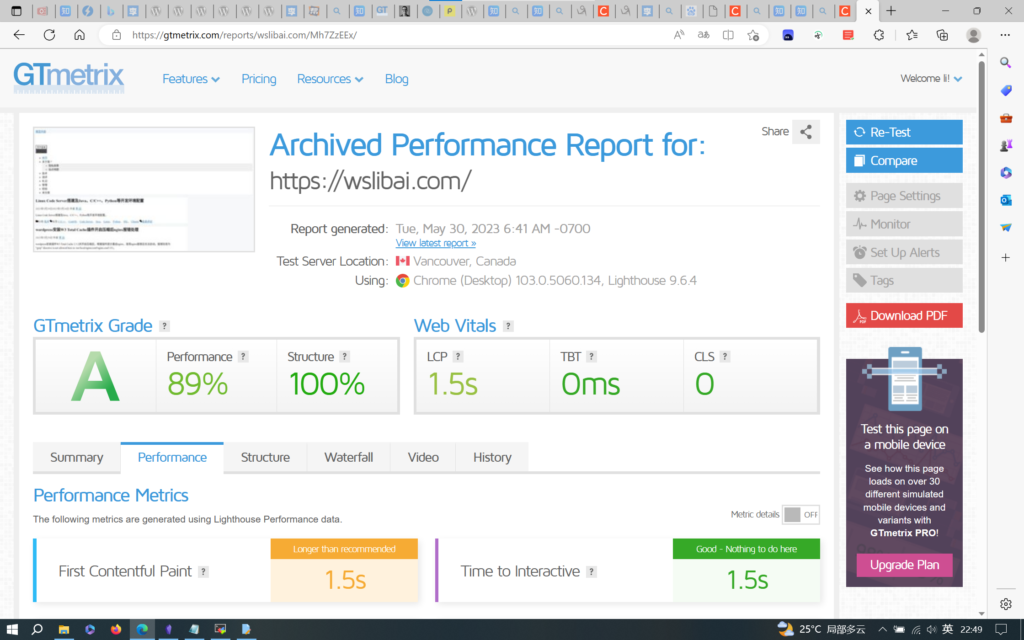
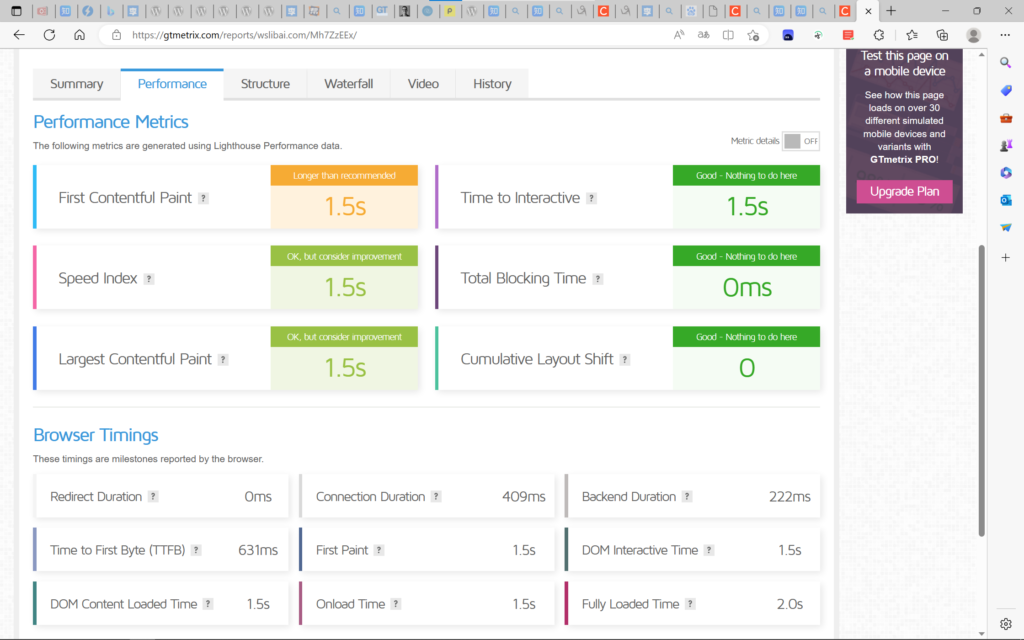
经开启HTTP/2前后对比测试,发现开启后性能提升很明显,总体评级由 B升为 A, Time to First Byte (TTFB)由之前的1000ms左右降到631ms, Fully Loaded Time由之前的3s降到2s。(只可惜当时没有保存开启HTTP2之前的测试结果)





This is a demo advert, you can use simple text, HTML image or any Ad Service JavaScript code. If you're inserting HTML or JS code make sure editor is switched to 'Text' mode.